Here's How you can build the best budget-friendly gaming PC under US $500
If you are building a PC for the first time, you might feel confused about choosing the right PC parts for your build. Since there are many similar PC parts from Intel, AMD, and other manufacturers, selecting the right components is essential for compatibility and budget. If budget is not a problem, there's no issue in building a high-end gaming PC or multitasking PC. However, considering a PC build under $500 for gaming with the best parts can be challenging.
In this guide, we have researched the best gaming PC components for a budget of $500. Let's explore the components.
Intel Core i3-13100F - $79
Intel processors are widely used, and their market share is much larger than other manufacturers. This Intel processor is considered one of the best budget gaming CPUs under $100. There's also AMD in the market with competitive processors, but this Intel Core i3-13100F stands out as the best.
The Intel i3-13100F is a 13th GEN processor. The "F" in its name indicates that this processor doesn't have integrated graphics. Some processors come with integrated graphics, known as APUs, which don't require you to install a dedicated GPU.
This processor's performance is astonishing for this price range, and it is excellent when tested. It has a base clock speed of 3.4GHz and a boost clock speed of up to 4.3GHz, which are the frequencies at which it processes data. A higher frequency means the processor can render data at high speed, making it ideal for heavy usage.
The Intel Core i3-13100F has 4 cores and 8 threads, which is quite reasonable for gaming and multitasking. Cores in a CPU are the number of workers, and threads are the number of hands. With 4 workers and 8 hands to do the job, it’s efficient. There are 3 levels of cache: L1, L2, and L3. The Intel i3-13100F has L1 (320 KB), L2 (5 MB), and L3 (12 MB) cache memory. This cache memory is superfast compared to storage devices and is necessary for caching applications or tasks.
It can support DDR4 and DDR5 RAM for better performance, PCIe 5, and operates at 58W of power.
GIGABYTE GeForce RTX 3050 Graphics Card - $169
There are many manufacturers making graphics cards like MSI, ROG, Gigabyte, and PowerColor. What makes this GPU stand out is its performance and the budget at which we get it. Currently, the RTX 3050 from Gigabyte is available at a discounted price with power-packed performance.
Choosing the right GPU for your build is crucial, as gaming performance depends on it. High-end graphics cards are very costly, but this Gigabyte GeForce RTX 3050 graphics card is a 6GB GDDR6 card. Having this GPU in this build makes it one of the best budget gaming PC builds under $500.
Having higher graphics RAM is essential for smooth gaming. This video card has 6GB of superior GDDR6 RAM technology. Graphics RAM is used to cache gameplay or tasks, like a table—the bigger the table, the more it can accommodate. Its interface is 96-bit, and it offers speeds of up to 14Gbps.
This GPU is based on Ampere architecture with 2560 CUDA (Compute Unified Device Architecture) cores. The same principle applies here: the more CUDA cores, the faster and smoother the performance. The RTX 3050's base clock is 1.55GHz and can be boosted up to 1.78GHz.
It also has ray tracing and tensor cores, 2nd and 3rd GEN respectively. It supports 2 DP and 2 HDMI ports. DisplayPort (DP) is considered the best connectivity option over HDMI. Multiple ports can be used to connect GPUs in parallel. Finally, its TDP is 130W, so it is also necessary to have a PSU of at least 550W.
MSI PRO B760M-P - $94
When it comes to the motherboard, you can't compromise with an ordinary board because you have to set up every component on it. The rest of the parts must be compatible and handled smoothly, especially when considering overclocking.
While purchasing a motherboard, you need to know about VRM (Voltage Regulator Module). Normally, a motherboard has 6 VRMs, but if a motherboard has at least 8 or above, it is considered a good board as it is capable of delivering stable performance. What VRM actually does is regulate voltage based on performance delivery. From my experience, 6 VRMs are not sufficient for overclocking or heavy usage.
It is also necessary to consider the connectivity it provides, such as Type-C, Display Port, the number of USB ports, and their versions. This budget-friendly motherboard under $100 comes with all the above features. It also has an M.2 slot for NVMe installation, which is good to have. However, it doesn't have a preinstalled I/O shield or a dedicated BIOS button.
The MSI PRO B760M-P has a great control panel for overclocking and tuning. Its stability is better compared to Gigabyte, based on my experience. This motherboard is a great choice for a budget-friendly PC build.
CORSAIR VENGEANCE LPX DDR4 RAM 16GB (2x8GB) 3200MHz - $32
Having the right RAM (Random Access Memory) with a higher frequency is important. As mentioned earlier, frequency is the speed of processing data, so having a higher MHz is beneficial for gaming. This Corsair Vengeance DDR4 RAM is a great choice for its price and comes with a combo. This affordable DDR4 RAM for gaming supports Intel XMP 2.0, which helps in overclocking the RAM with ease for gaming.
It has an aluminum cover for heat dissipation during long gaming or multitasking sessions. Its low-profile design makes it convenient for compact builds. Corsair assures quality and offers a lifetime warranty with high-quality ICs. Additionally, it is widely compatible with other motherboards. This RAM is a great choice for a budget gaming PC build under $500.
For better gaming and performance, use both RAM sticks in the first channel. Since there are four slots for RAM installation, using the correct slots ensures both RAM sticks synchronize efficiently, providing a good gaming and multitasking experience.
When RAMs are connected in the first channel, they work together. However, if installed one after another, the second RAM will only work when the first is full of resources.
Crucial P310 500GB 2280 NVMe M.2 - $49
Selecting storage is an easy task, but there are three major types: HDD, SSD, and NVMe. HDD (Hard Disk Drive) has a super slow read and write speed, ranging from 80 to 160 MB/s at 7200 RPM. In laptops, it is even slower at 80 to 100 MB/s at 5400 RPM. Not only is it slow, but its life expectancy is lower, and it produces noise while spinning.
On the other hand, SSD (Solid State Drive) is a reliable choice for performance, with a life expectancy of 7-8 years. SSDs are faster compared to HDDs, offering write speeds of 500 MB/s and read speeds of 550 MB/s.
NVMe, however, takes it a step further. NVMe drives are based on PCIe (Peripheral Component Interconnect Express), which provides lower latency and rapid data access, making them ideal for gaming PCs. Each PCIe generation offers enhanced features.
The Crucial P310 500GB NVMe is an SSD that delivers exceptional performance. Unlike SATA SSDs, it offers superfast speeds of up to 6600 MB/s read and 3500 MB/s write, with a longer life span of 8-9 years. This is one of the best budget SSDs under $50. According to an Amazon customer review, the actual read speed is 6975.23 MB/s, and the write speed is 5960.67 MB/s. However, over time, these speeds may reduce slightly to around 6500 MB/s.
MSI MAG A550BN - $46
Gaming PCs are power-hungry as every component in the PC works at full load. Hence, having a quality PSU is essential for longevity. A PSU (Power Supply Unit) is generally referred to as SMPS (Switched-Mode Power Supply), which is efficient and produces less heat. For this budget gaming PC build under $500, we will consider the MSI MAG A550BN, which is power-efficient and affordable.
This MSI MAG is a non-modular PSU, meaning all the cables are attached, and you need to manage them for better cable organization. In contrast, modular PSUs allow easier cable management. This PSU is Bronze certified, making it more power-efficient than standard 80+ PSUs. Priced under $50, it is an affordable 550W PSU with Bronze certification.
It comes with a 5-year warranty from MSI, whereas most other brands provide only a standard 2-year warranty.
Cooler Master MasterBox Q300L - $37
The Cooler Master MasterBox Q300L is the best compact case for under $50 with a transparent view. It is a Micro ATX mid-tower cabinet with a premium look and subtle shades. One of its standout features is the modular I/O panel, which can be adjusted to the top, back, or front as per the user's convenience. The side panel is made of acrylic, which is stronger than normal glass.
This case offers multiple fan installation options for radiators or air coolers and supports several exhaust fans. It comes with thumb screws for the side panel, making it more convenient to access compared to standard screws.
Additionally, it includes a factory-installed exhaust fan near the I/O shield. All the ventilation pores are covered with magnetic dust filters, which can be removed for cleaning and easily reattached using magnets.
Frequently Asked Questions:
Can you build a gaming PC for 500 dollars?
Yes, you can have this gaming PC under $500.
Is 500 GB good for PC gaming?
It depends on usage if you are going to have multiple games which require more space, then you may need to extend with SATA SSD or with NVMe.












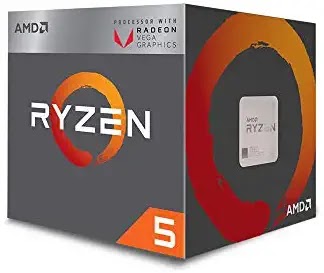




.jpg)
0 Comments