Create websites for free using Blogger and Earn.
Introduction
Creating a website is as easy as creating a Gmail account. Creating a Website for your business is to promote your business online. It is really important to register a domain either for free or paid. Registering your domain should highlight your business/services. Getting content ready for the site as per your business/services. To rank on Google search, there are lots of procedures. Here, you will know the complete procedure step by step and get your website from zero to hero.Overview
There are lots of CMS ( Content Management Systems) where you can create your own site, CMS like WordPress, Blogger, Joomla, Drupal, Wix etc. These CMS are the best platform to create a website (s) for free (Not completely). Here, we will be talking about how to create a website using Blogger. Blogger is one of the Google Services and it is very easy to use.
Benefits of having a Site
As of now everything is getting rapidly digitalised. Such as a site for Stores, Companies, Travel agencies, Schools etc. Getting digitalised enhances the engagement of such Companies, stores etc.
Earning Advantages
Once the particular site meets certain criteria and eligibility, it is ready to apply for AdSense or other alternatives. One who can earn by selling their products or affiliate marketing.
How to Create a Free Website
Creating your own website is made simple by using Blogger. It is a CMS platform where users can build their website without any cost.
Sign Up and Login
Open Blogger and Click on Create Your Blog or Sign In. On click, it will redirect you to a Google account page to sign In using Gmail. Once the account is created, your desired website can be created.
Registering Domain (free or paid)
Soon after signing up for a blogger account, a new interface will pop up to create your website. Here your desired site can be created, for example, "abc.blogspot.com". Initially, the domain name will be created with Blogspot, but later it can be removed by purchasing a custom domain, for example, abc.blogspot.com to abc.com/In/net/us etc.
Customizing Search Preference and Theme
There are a few features for search engine optimization such as meta tags, website descriptions, keywords (niche-based) and search preferences such as public or private.
And then set the desired website design for your blog, also there are third-party websites which provide website design for Blogspot.
Finally, add up the content.
Once setup is finished start writing your blogs which should comply with Google policy in order to sustain and to advertisement ready.
A blog should be rich in content rather than generative text. A good post should contain simple to understand rather than keywords and in brief should be above 500 words. Writing such similar 15 to 20 blogs can get AdSense if that site age is above 6 months (only for Asian territory).






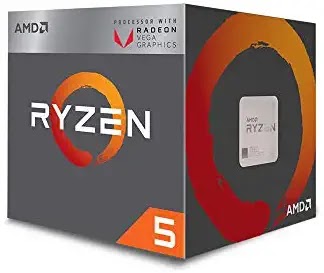




.jpg)
0 Comments